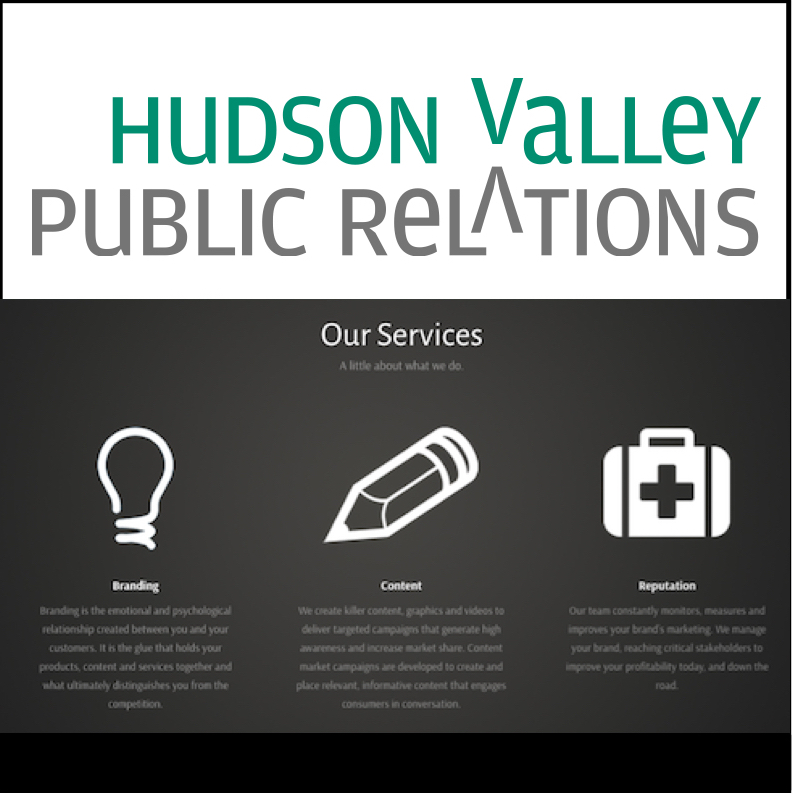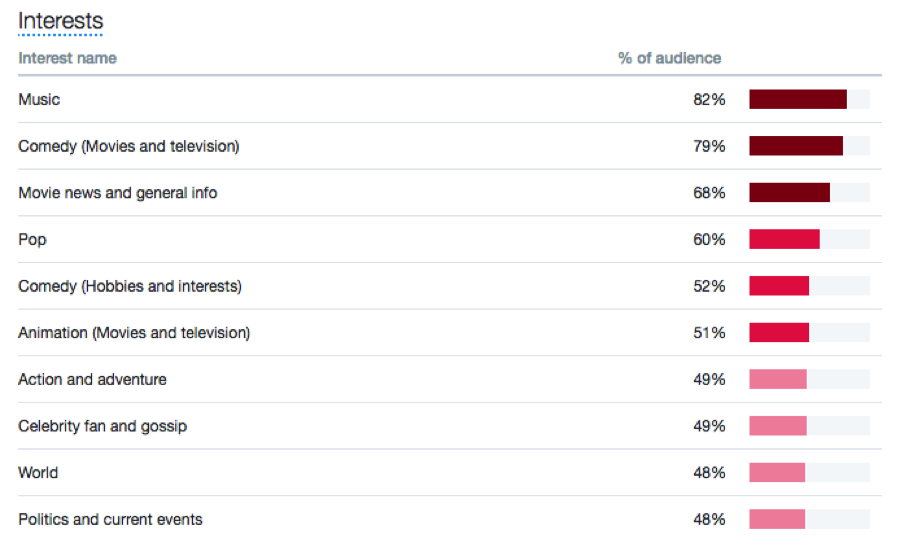Hudson Valley Public Relations
Bird Brain: Understanding Twitter Analytics
By Andrew Ciccone | Published | No Comments
Where to find Twitter Analytics and What They Mean
Special to Hudson Valley Public Relations by Syracuse University Intern Emma Rose Melamed
Many social media outlets have analytics available to those who use them. Making sure you know what parts of your social media tactics are working and what are not will allow you to leverage your accounts and increase their impact for your company. Twitter has incorporated its analytics right into their phone application and website, but to access the full range of information from Twitter go to:
http://analytics.twitter.com
Twitter analytics include:
- Top Tweets
- Number of Tweets
- Tweet Impressions
- Profile Visits
- Followers
- Top followers/Most popular follower
The default timeframe for the analytics is the previous 28 days but you can change the timeframe by going to the “tweets” tab at the top of the page and selecting a specific date range. On the “home” tab, however, you are getting a monthly summary.
What is an impression?
Each impression is an interaction with your profile. You gain one impression every time a user scrolls past or sees your tweet on their newsfeed.
What is an engagement?
An engagement is the interaction of a user with your tweet. According to Twitter, “This includes all clicks anywhere on the tweet (including hashtags, links, avatar, username, and tweet expansion), retweets, replies, follows, and likes”.
Being able to see how the public has perceived each of your tweets will allow you to focus your efforts on creating more content that will be seen and interacted with.
Another thing to keep in mind is current events and what your audience is interested in. This way you can keep your tweets interesting and relevant to those who you are targeting. Remember, not every tweet needs to be promotional. You can navigate these topics on the “audiences” tab. Here, you can see your followers, all twitter users, or specifically your organic followers (or followers you gained through non-paid promotion). Below is an example of what my followers are interested in.
If I want to keep my followers engaged I might consider tweeting or retweeting information about music and comedy. You can also see the country and region that your followers come from, which can become more helpful as you expand your business.
The final primary tab is “events”. This tab delves into the events, sports and movies that are currently popular. This tab also includes recurring trends. These trends do not include what is specifically occurring at the moment but those hashtags that are used weekly. These might be relevant to your business if, for example, you are involved in travel you might consider participating in #TravelTuesday. If you are looking for the current trends near you these are available on your newsfeed.
To learn more about analytics see some of our other posts on marketing analytics and Facebook likes. Visit http://www.hudsonvalleymedia.com Or give us a call at 845.202.7087 for more information, we would love to hear from you.
Sources
“Twitter Analytics.” Twitter Analytics. Twitter, n.d. Web. 08 July 2016. <https://analytics.twitter.com/>.
“Birdbrain for IOS • App for Tracking and Managing Your Twitter Network.”Birdbrain for IOS • App for Tracking and Managing Your Twitter Network. Cacuslab, n.d. Web. 08 July 2016. <http://birdbrainapp.com/>.